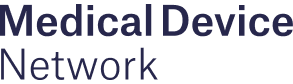Performing bulk changes to labels can be a complicated process if labels are not effectively managed. Can you be sure that all necessary changes are being made across your project if there is a lack of clarity about where outdated assets are being used? Can you trust that blanket updates are reaching everywhere that they need to?
Kallik’s label management software, Veraciti, provides a solution with its “where used” function. The ability to search an asset database to see where an asset or phrase has been used sounds simple, but it proves to be a powerful tool when it comes to making bulk changes. Medical Device Network spoke with Dave Cash, head of consulting at Kallik, about how customers are benefiting from this tool.
“This function is one of the more powerful tools within Veraciti,” Cash explains. “It enables users to see where an image, asset, phrase, or any form of content, has been used in a project on a label.
“It provides a much more efficient way of managing change requests, and the user themselves can understand the impact of that change. There’s a full report of items that are affected, and then that report can be run after changes are made to ensure that everything has been updated.”
Being sure that all the necessary changes have been made is especially important for products such as medical devices, where incorrectly labelled devices can have devastating consequences, or require recalls or reprints if manufacturers are not up-to-date with changes to regulations. But how does the function actually work, and is the process as easy as it sounds?
“If it was a phrase that you are updating, for instance, we can update the necessary change or upload a new version of the graphic. Veraciti automatically highlights these changes to stale data. The user then has the option to either blanket update every item in that project with the latest version of that phrase or manually select items from within that project to be updated individually.”
This is an invaluable function for situations such as a manufacturer needing to search for all instances where a particular ingredient or phrase has been used. Updating allergy or regulatory information is as simple as performing a search, and having a “single source of truth” with the Veracti database means that users can apply bulk changes without worrying about data silos and outdated labels slipping through the cracks.
“All customers use it, and it is one of the tools that everyone talks about. When they see this function from demonstrations when we’re scoping new systems for customers, it is something that they look forward to using. The issue with the alternative of using a conventional method for storing data is that you’re never quite 100% sure that you’re finding everything.”
Given the simplicity of this function, it is a wonder that it is not a universal tool in all label management systems. In fact, this tool is not usually used by the manufacturers themselves, but rather something that would need to be carried out by a label supplier, adding an unnecessary extra step to the change request process.
“It’s not normally a solution I’ve seen available for the end-user,” Cash adds. “It’s usually a request that would come to us as a supplier to run through. There’s other software that does something similar, but it is sent to a developer who would then interrogate the database, whereas this is essentially doing the same thing, but it’s available to the end user as they have access to the database themselves.”
As a process that is usually carried out by label suppliers, does this mean that the process requires technical knowledge? With Veraciti, the easy-to-use interface means that change requests are simple, and changes can be easily tracked for full transparency.
“It’s as simple as right clicking assets from the search result to see where they have been used and seeing what will be affected by updates. The labels themselves can be downloaded as PDFs from the database, and you can download or export a report into excel to give you further detail, such as the component codes.”
To find out more, download the whitepaper below.